Changing the A1000 fan
I’m on a roll upgrading the Amiga 1000. This time, I replaced the PSU fan.
The Amiga 1000 PSU uses an ETRI Model 126LH metallic fan that is AC-powered 220/110V. These fans are pretty good, silent, reliable, and used in computers and industrial-grade equipment. However, they all suffer from a common problem: after long years of continuous use, the fan bearing starts developing an annoying grinding noise due to a lack of lubrication. This is a well-known issue for Amiga 1000 users, and I mentioned that mine also had the same problem in another post.
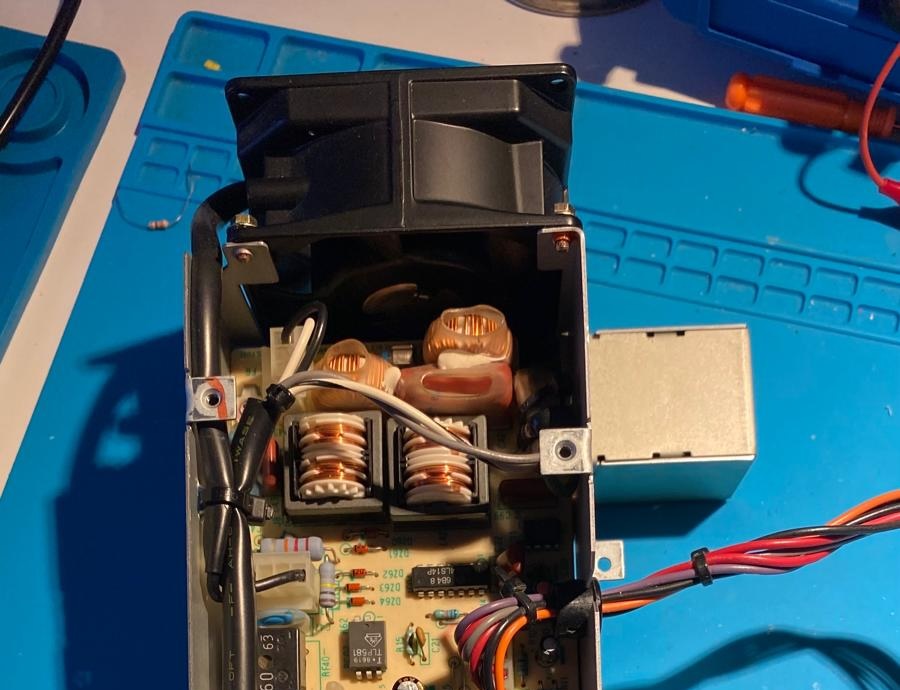
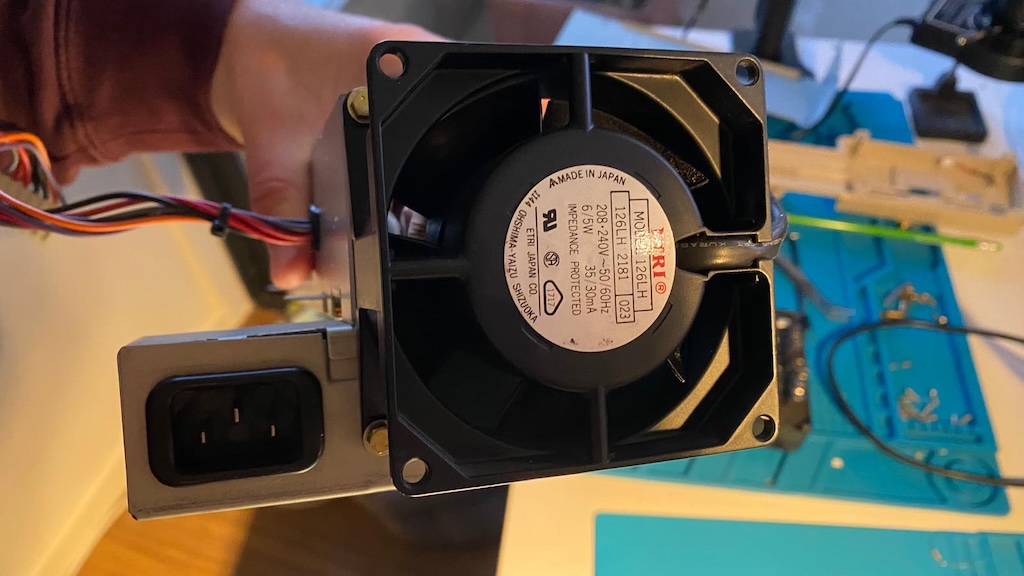 Original ETRI Model 126LH fan
Original ETRI Model 126LH fan
You can take the bearing cover out and lubricate it with grease. This sometimes prolongs the silence of the original fan, but it’s only a matter of time before the issue comes back to annoy you. It’s best to replace it.
You can use a few modern options to replace the ETRI Model 126LH. After some research, I chose the Noctua NF-A8-UNL ultra-low-noise fan.
 Noctua NF-A8-UNL
Noctua NF-A8-UNL
This is a 12V DC power fan. I soldered two wires to the legs of a resistor and an IC where I could find the power rails. The fan only takes about 0.3W of power, so it’s okay.
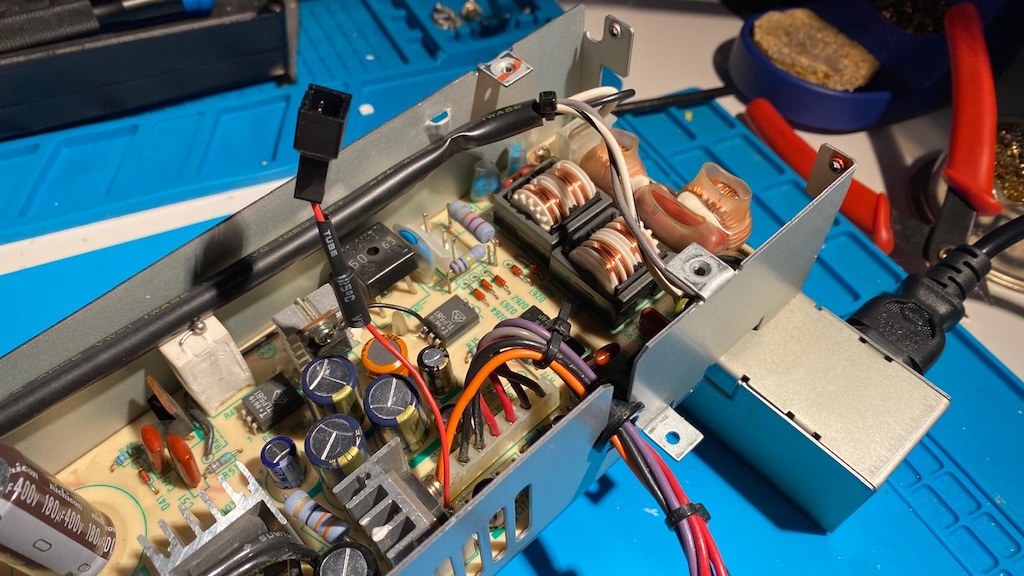 12V power cable to connect to the new fan
12V power cable to connect to the new fan
It fits perfectly in place of the original; I just used some M3 11mm screws to attach it.
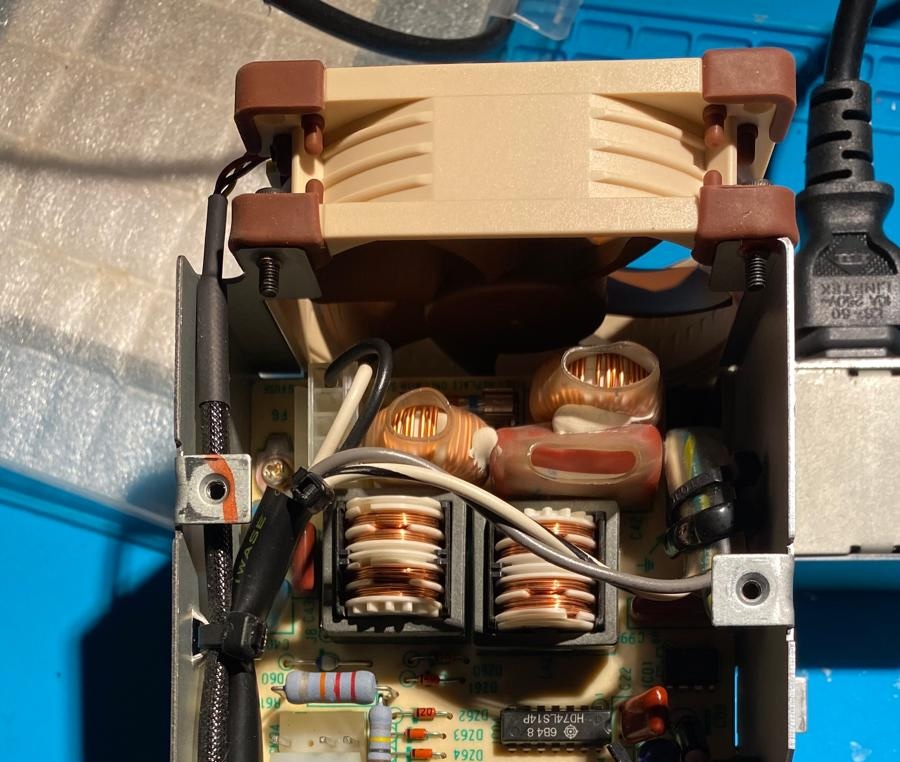 Fits perfectly in place of the original
Fits perfectly in place of the original
I put everything together and checked if the fan was extracting the air in the right direction outside. It was.
 I put the PSU with the new fan back in the case
I put the PSU with the new fan back in the case
The job is done. This is a perfect fan replacement that will last a long time, and the Amiga 1000 is super silent now; I can barely notice any noise from the fan.